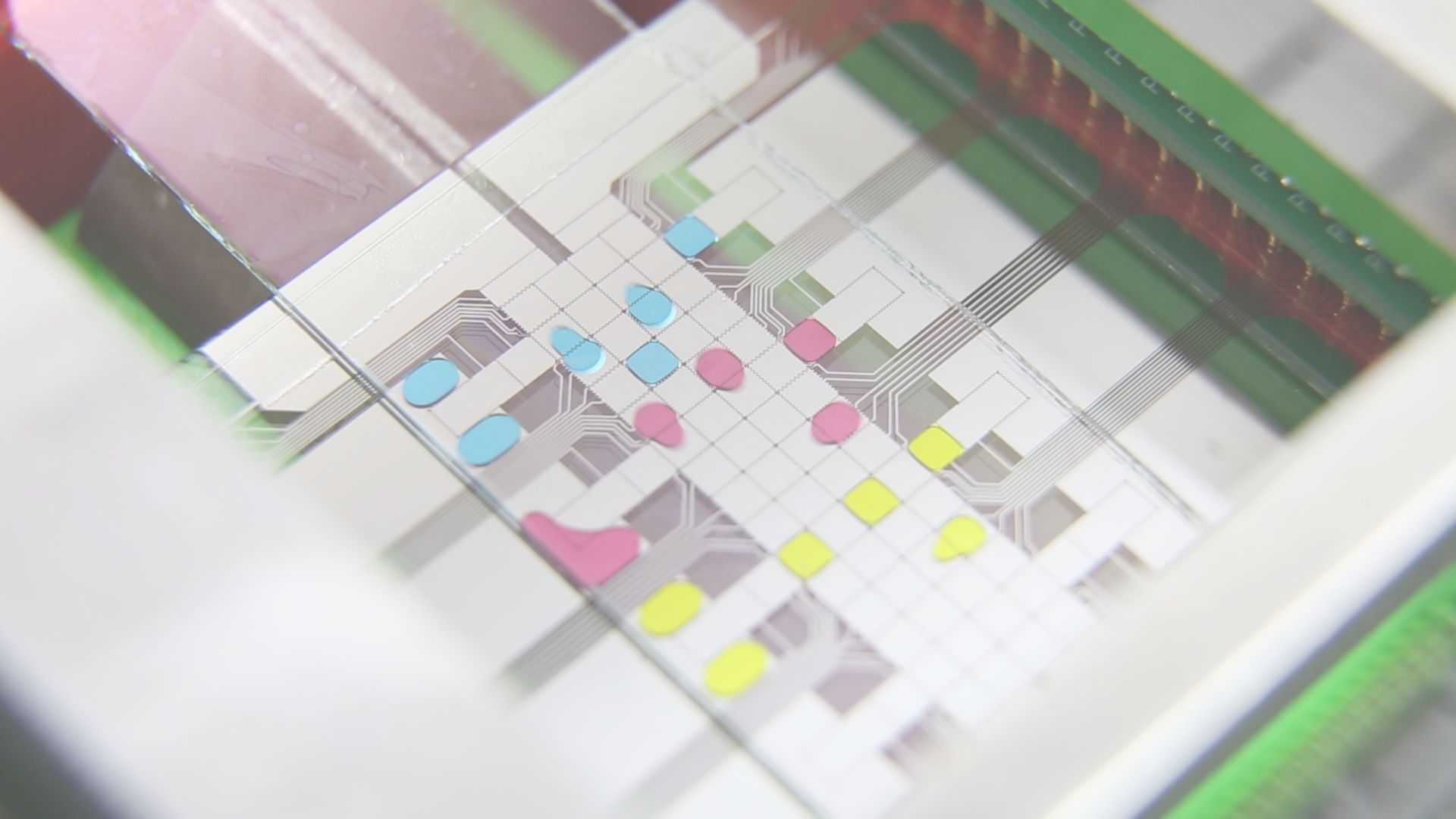sci-bots answers: quick solutions at a glance
Frequently Asked Questions
Don't see your question answered below? Send us an email and one of our dedicated team members will be able to assist you.
Digital Microfluidics (DMF)
Any polar liquids can be used! The only requirement is to be able to electrostatically charge and pull the liquid.
- Any aqueous solutions that you plan to load into your DMF chip must contain a small amount of surfactant, or else it will not go in. Sci-Bots Surfactant in the range of 0.01 to 0.1% w/w allows for proper loading and efficient droplet movement. Non aqueous samples like methanol, isopropyl alcohol, acetonitrile or dimethylformamide can be used without any surfactant.
- Contact us at info@scibots.com if you require more information or different surfactant options for compatibility with your reagents.
- The open chip layout can handle larger droplet volumes 10-30 μL and is ideal for preparative applications where analytes are recovered after droplet actuation.
- The closed chip layout’s main advantage is the range of droplet operations, like dispensing, splitting and passive dispensing, which are not possible in open format devices. This layout also reduces the risk of contamination and droplet evaporation compared to the open layout.
DropBot & MicroDrop
This happens when the device window is offscreen. Press “alt” + “space”, then “x” to maximize the window, then adjust the size and placement to your liking.
When your DropBot icon on MicroDrop remains red that is an indication that the instrument fails to connect. To force DropBot to reconnect, disconnect first the USB cable and then the power cable and reconnect them in the reverse order (power first and USB after). Sometimes if a chip is loaded in DropBot, reconnecting may take additional time. We recommend ensuring that the slider is removed during the power cycle to ensure efficient reconnection.
When your DropBot icon on MicroDrop is not turning green, there are a few fast and easy troubleshooting techniques to try on your own. (1) Remove the slider, slide the DMF chip towards the rear corners, and insert the slider back in to ensure engagement of the pogo pins with the contact pads on the chip. (2) Disconnect first the USB cable and then the power cable and reconnect them in the reverse order (power first and USB after). (3) Restart the MicroDrop software.
Make sure that the accessory is plugged into 12V power using the included barrel plug splitter and is connected to the computer by USB. Note that you will need to restart the MicroDrop software to reconnect to the magnetic stage.
Chips
Each DropBot chip undergoes a rigorous quality control process to ensure:
- Proper droplet dispensing
- Every single electrode on the chip is connected
- Proper coating of dielectric and hydrophobic layers
This can vary depending on your application. There is always the risk of surface fouling and cross-contamination when reusing the DropBot chip. Including amphiphilic surfactant additives in your droplets can reduce fouling issues, and running an ethanol solution through the chip to disinfect the area will reduce the contamination risks. However, overuse of the chips beyond 3-4 hours of operation will cause the coatings to wear out, resulting in hydrophilic spots and electrolysis.
Placing an Order
We offer two methods for customers to place an order:
1. To place an order online, add the product to your cart and check out as usual.
- Note: not all Sci-Bots products are available for sale online. To purchase an item that isn’t available online, please email us following the instructions below.
2. To receive a quote and place an order via Purchase Order (PO), please email us at info@sci-bots.com with the following information:
- The items you would like to buy and their quantity
- Your billing and shipping address(es)
Please send us an email at info@sci-bots.com with the product name and a member of our team will notify you when it is back in stock.
In the event an item is out of stock, we can process a backorder and fulfill your shipment once the product in stock, per the applicable payment and shipping terms.
Shipping
We offer domestic and international express shipping via DHL and FedEx. Another carrier may be used under special circumstances or if requested.
Note: For international shipments, customers are responsible for any customs fees, taxes or duties applied to their import shipment.
Yes, you will be notified by email when your order ships, with the tracking number included.
Absolutely! We can accommodate order pick-up from our Toronto office and will waive your order’s shipping fee. For more information on local pick-up, please email us at info@sci-bots.com prior to placing your order.
Yes, we offer shipping insurance upon request. Please note that all insurance charges will be the customer’s responsibility. Contact us for more details before placing your order to ensure your shipment is fully covered.
According to Incoterms 2020, our standard shipping practices are for Delivered at Place (DAP) or Ex Works (EXW). This means that customers are responsible for the shipping costs, insurance, and import duties once the product leaves our facility.
Other
We accept payment by wire transfer, cheque or credit card.
Note: For wire transfers, please note the customer is responsible for the sender's bank fee.
Yes, Sci-Bots Inc. extends a full warranty for 1 year from the date of delivery at customer site. This does not cover damage from misuse, negligent handling or storage, or accidents.